1.依赖
| 依赖 | 版本 | 作用 | 说明 |
|---|---|---|---|
| @nestjs/cli | 10.0.1 | nest 脚手架 | |
| @nestjs/config | 3.1.1 | 环境变量 | 设置 nest 环境变量 |
| cross-env | 7.0.3 | 环境变量 | 设置 node 环境变量 |
| joi | 17.11.0 | 环境变量 | 校验环境变量 |
| @nestjs/cache-manager | 1.0.0 | 高速缓存 | 桥接层:nest -> cache-manager |
| cache-manager | 5.2.1 | 高速缓存 | 缓存管理 |
| redis | 4.6.10 | 数据库 Redis | 桥接层:node -> redis |
| @nestjs/typeorm | 10.0.0 | 数据库 MySQL | 桥接层:nest -> typeorm |
| typeorm | 0.3.16 | 数据库 MySQL | orm 库 |
| mysql2 | 3.3.5 | 数据库 MySQL | 桥接层:node -> mysql |
| typeorm-model-generator | 0.4.6 | 数据库 MySQL | 根据 mysql 生成 typeorm 实体 |
| prisma | 5.6.0 | 数据库 MySQL | orm 库 |
| @prisma/client | 5.6.0 | 数据库 MySQL | 根据 prisma schema 生成迁移文件 |
| class-validator | 0.14.0 | 校验参数 | 校验 dto 字段 |
| class-transformer | 0.5.1 | 校验参数 | 转换和过滤 dto 和 entity 字段 |
| @nestjs/jwt | 10.1.1 | JWT | 桥接层:nest -> jwt |
| @nestjs/schedule | 4.0.0 | 定时任务 | 设置定时任务 |
| express-rate-limit | 7.1.3 | 安全 | 设置请求限流 |
| helmet | 7.0.0 | 安全 | 设置安全的 http headers |
| dayjs | 1.11.10 | 时间处理 | 处理各类时间转换 |
| @types/multer | 1.4.10 | 文件上传 | |
| nodemailer | 6.9.7 | 邮件 | |
| ejs | 3.1.9 | 模版引擎 | |
| superagent | 8.1.2 | 爬虫 | 页面请求 |
| cheerio | 1.0.0-rc.12 | 爬虫 | 页面元素分析 |
| husky | 8.0.3 | 标准化 Commit | 监听 git 钩子函数并执行逻辑 |
| lint-staged | 15.0.2 | 标准化 Commit | 指定文件类型执行脚本 |
| commitizen | 4.3.0 | 标准化 Commit | 标准化 git commit 信息 |
| cz-customizable | 7.0.0 | 标准化 Commit | 自定义 git commit 信息 |
| @commitlint/cli | 18.2.0 | 标准化 Commit | 检查 git commit 信息 |
| @commitlint/config-conventional | 18.1.0 | 标准化 Commit | 自定义 git commit 信息校验规则 |
# 1.安装脚手架
npm i @nestjs/cli -g
# 2.创建 nest 项目
nest n 项目名
# 3.安装依赖(TypeORM 版)
npm i @nestjs/config cross-env joi @nestjs/cache-manager cache-manager redis@4.6.7 @nestjs/typeorm typeorm mysql2 class-validator class-transformer @nestjs/jwt @nestjs/schedule express-rate-limit helmet dayjs nodemailer ejs superagent cheerio -S
npm i typeorm-model-generator @types/multer @types/nodemailer @types/ejs husky lint-staged commitizen cz-customizable @commitlint/cli @commitlint/config-conventional -D
# 4.安装依赖(Prisma 版)
npm i @nestjs/config cross-env joi redis @prisma/client class-validator class-transformer @nestjs/jwt @nestjs/schedule express-rate-limit helmet dayjs nodemailer ejs superagent cheerio -S
npm i prisma @types/multer @types/nodemailer @types/ejs husky lint-staged commitizen cz-customizable @commitlint/cli @commitlint/config-conventional -D
2.脚手架
参考:cli 命令参考
指令
A.创建
# 创建新项目
nest n 项目名
B.运行
# 运行项目
nest start
# 运行项目 + 挂起
nest start --watch
# 运行项目 + 挂起 + 启用 node 调试
nest start --debug --watch
C.构建
# 构建项目
nest build
D.信息
# 显示项目信息(系统信息 + nest 脚手架信息 + nest 依赖信息)
nest i
E.生成
# 生成标准 CURD(控制器 + 服务 + 模块 + DTO + 实体 + 单元测试)
nest g resource 文件名
# 生成标准 CURD(测试执行,不生成文件)
nest g resource 文件名 -d
# 生成标准 CURD(不生成单元测试文件)
nest g resource 文件名 --no-spec
# 生成标准 CURD(不生成单独文件夹)
nest g resource 文件名 --no-flat
# 生成控制器(含单元测试)
nest g co 文件名
# 生成服务(含单元测试)
nest g s 文件名
# 生成模块
nest g mo 文件名
# 生成中间件(含单元测试)
nest g mi 文件名
# 生成守卫(含单元测试)
nest g gu 文件名
# 生成拦截器(含单元测试)
nest g itc 文件名
# 生成管道(含单元测试)
nest g pi 文件名
# 生成过滤器(含单元测试)
nest g f 文件名
配置文件
参考:CLI 属性
nest-cli.json
{ // 1.基础配置 "$schema": "https://json.schemastore.org/nest-cli", "collection": "@nestjs/schematics", // 2.路径配置 "sourceRoot": "src", // standard 模式根路径 // 3.编译配置 "compilerOptions": { "deleteOutDir": true // 编译前是否移除输出目录(tsconfig.json 中 outDir指定) }, // 4.生成配置 "generateOptions": { "spec": false, // 生成文件是否包含单元测试(默认 true) "flat": false // 生成文件是否扁平化目录(默认 false,生成独立目录) } }
3.http 请求
相关装饰器
请求方式:@Get、@Post、@Put、@Patch、@Delete、@Options、@Head
请求参数:@Param、@Query、@Body、@Headers、@Ip
请求对象:@Request、@Response(使用后需手动设置响应,nestjs 返回值无效)
参数解析
/**
* 1.url param
* 接口:GET http://localhost:3000/app/:id
* 常见:各类请求
*/
@Get(':id')
findOne(@Param('id') id: string) {}
/**
* 2.url query
* 接口:GET http://localhost:3000/app?id=&name=
* 非英文字符编码:`?id=${encodeURIComponent(1)}&name=${encodeURIComponent('嗷大张')}`
* 常见:各类请求
*/
@Get()
findOne(@Query() dto: any) {}
@Get()
findOne(@Query('name') name: string) {}
/**
* 3.json
* 接口:POST http://localhost:3000/app
* body参数:{ id: 1, name: '嗷大张' }
* Content-Type: application/json
* 常见:各类请求
*/
@Post()
findOne(@Body() dto: any) {}
@Post()
findOne(@Body('name') name: string) {}
/**
* 4.form-urlencoded
* 接口:POST http://localhost:3000/app
* body参数:id=&name=
* 非英文字符编码:`?id=${encodeURIComponent(1)}&name=${encodeURIComponent('嗷大张')}`
* Content-Type: application/x-www-form-urlencoded
* 常见:表单提交
*/
@Post()
findOne(@Body() dto: any) {}
@Post()
findOne(@Body('name') name: string) {}
/**
* 5.form-data
* 接口:POST http://localhost:3000/app
* body参数:const body = new FormData(); body.append('id', '1'); body.append('name', '嗷大张')
* Content-Type: multipart/form-data
* 常见:文件上传
*/
@UseInterceptors(FileInterceptor('file')) // 使用该类型拦截器才能解析 FormData
@Post()
findOneQuery(@Body() dto: any, @UploadedFile() file: Express.Multer.File) {}
/**
* 6.自定义 header
* 接口:POST http://localhost:3000/app
* Content-Type: application/json
* 常见:用户认证
*/
@Post()
findOne(@Headers() headers: Record<string, string>) {}
@Post()
findOne(@Headers('token') token: string) {}
/**
* 7.请求 ip
* 接口:POST http://localhost:3000/app
* Content-Type: application/json
* 常见:数据统计
*/
@Post()
findOne(@Ip() ip: string) {}
4.核心
相关装饰器
控制器:@Controller
模块:@Module
依赖注入:@Injectable(无 DI 可不使用)、@Inject
Controller 控制器
作用:定义接口、挂载组件、获取参数、调用服务
@Controller('app')
export class AppController {
constructor(private readonly appService: AppService) {}
@Get()
findAll() {
return this.appService.findAll()
}
@Get(':id')
findOne(@Param('id', ParseIntPipe) id: number) {
return this.appService.findOne(id)
}
@Post()
create(@Body() createAppDto: CreateAppDto) {
return this.appService.create(createAppDto)
}
@Patch(':id')
update(
@Param('id', ParseIntPipe) id: number,
@Body() updateAppDto: UpdateAppDto
) {
return this.appService.update(id, updateAppDto)
}
@Delete(':id')
remove(@Param('id', ParseIntPipe) id: number) {
return this.appService.remove(id)
}
}
Service 服务
作用:封装业务逻辑、调用数据库、处理其他三方请求
@Injectable()
export class AppService {
constructor(
@InjectRepository(App) private readonly appRepository: Repository<App>
) {}
findAll() {
return this.appRepository.find()
}
findOne(id: number) {
return this.appRepository.findOne({
where: { id }
})
}
async create(createAppDto: CreateAppDto) {
const app = await this.appRepository.create(createAppDto)
return this.appRepository.save(app)
}
async update(id: number, updateAppDto: UpdateAppDto) {
const app = await this.findOne(id)
const newApp = this.appRepository.merge(app, updateAppDto)
return this.appRepository.save(newApp)
}
async remove(id: number) {
return this.appRepository.delete(id)
}
}
Module 模块
作用:注入模块功能、导出模块功能、注入控制器、注入依赖
@Module({
imports: [TypeOrmModule.forFeature([App])],
exports: [AppService],
controllers: [AppController],
providers: [AppService]
})
export class AppModule {}
5.组件
相关装饰器
装饰器:@UseGuards、@UseInterceptors、@UsePipes、@UseFilters
捕获:@Catch
生命周期
各个组件执行顺序如下:
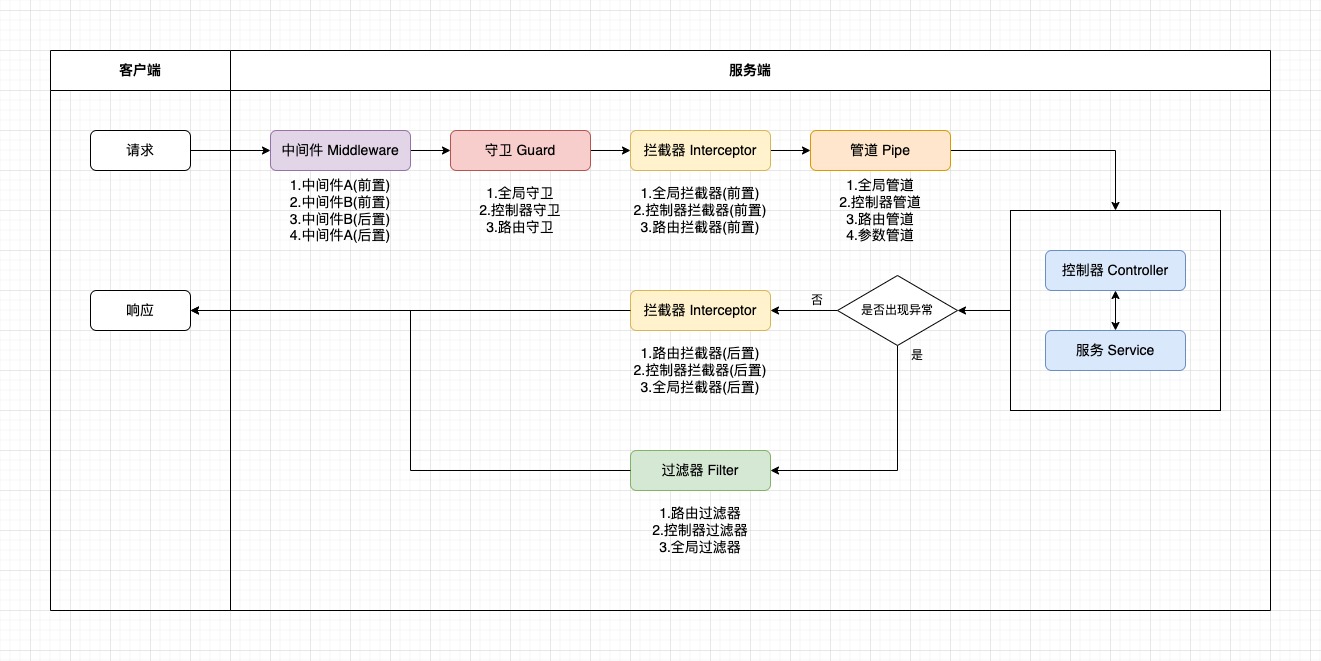
不同装饰器执行顺序
@B() // 后 @A() // 先 findAll() {}同一装饰器内部执行顺序
// 单向前正:守卫、管道 // 1.全局 app.useGlobalPipes( new GlobalPipe(1), // 先 new GlobalPipe(2) // 后 ) // 2.控制器、路由、参数 @UsePipes( new RoutePipe(1), // 先 new RoutePipe(2) // 后 ) findAll() {} // 单向后逆:过滤器 // 1.全局 app.useGlobalFilters( new GlobalFilter(1), // 后 new GlobalFilter(2) // 先 ) // 2.控制器、路由 @UseFilters( new RouteFilter(1), // 后 new RouteFilter(2) // 先 ) findAll() {} // 双向前正后逆:拦截器 // 1.全局 app.useGlobalInterceptors( new GlobalInterceptor(1), // 前置:先、后置:后 new GlobalInterceptor(2) // 前置:后、后置:先 ) // 2.控制器、路由 @UseInterceptors( new RouteInterceptor(1), // 前置:先、后置:后 new RouteInterceptor(2) // 前置:后、后置:先 ) findAll() {}
Middleware 中间件
Nestjs 的中间件是跨框架的抽象层,与 Express 的中间件类似
import { Injectable, NestMiddleware } from '@nestjs/common'
import { Request, Response } from 'express'
@Injectable()
export class GlobalMiddleware implements NestMiddleware {
/**
* 调用函数
* @param req 请求对象
* @param res 响应对象
* @param next 调用处理程序
* @returns 无
*/
use(req: Request, res: Response, next: () => void): void {
// 1.前置执行区
next()
// 2.后置执行区
}
}
import {
MiddlewareConsumer,
Module,
NestModule,
RequestMethod
} from '@nestjs/common'
import { GlobalMiddleware, RouteMiddleware } from './middlewares'
import { AppController } from './app.controller'
import { AppService } from './app.service'
@Module({
controllers: [AppController],
providers: [AppService]
})
export class AppModule implements NestModule {
/**
* 配置中间件
* @param consumer 消费对象
* @returns 无
*/
configure(consumer: MiddlewareConsumer): void {
// 1.注册 GlobalMiddleware,对所有路由生效
consumer.apply(GlobalMiddleware).forRoutes('*')
// 2.注册 RouteMiddleware,对指定路由生效 GET /api/v1/app
consumer
.apply(RouteMiddleware)
.forRoutes({ path: 'app', method: RequestMethod.GET })
}
}
Guard 守卫
import { CanActivate, ExecutionContext, Injectable } from '@nestjs/common'
import { Observable } from 'rxjs'
import { Request, Response } from 'express'
@Injectable()
export class ControllerGuard implements CanActivate {
/**
* 激活函数
* @param context 系统上下文,继承自 ArgumentsHost
* @returns 校验结果:true-通过、false-不通过
*/
canActivate(
context: ExecutionContext
): boolean | Promise<boolean> | Observable<boolean> {
// 获取当前进程上下文
const ctx = context.switchToHttp()
// 获取请求对象
const request = ctx.getRequest<Request>()
// 获取响应对象
const response = ctx.getResponse<Response>()
return true
}
}
Interceptor 拦截器
import {
CallHandler,
ExecutionContext,
Injectable,
NestInterceptor
} from '@nestjs/common'
import { Observable, tap } from 'rxjs'
import { Request, Response } from 'express'
@Injectable()
export class ControllerInterceptor implements NestInterceptor {
/**
* 拦截函数
* @param context 系统上下文,继承自 ArgumentsHost
* @param next 调用处理程序,CallHandler 必须调用 handle 才能进行下一步,返回一个 Observable 对象
* @returns Observable 对象
*/
intercept(context: ExecutionContext, next: CallHandler): Observable<any> {
// 1.前置执行区
// 获取当前进程上下文
const ctx = context.switchToHttp()
// 获取请求对象
const request = ctx.getRequest<Request>()
// 获取响应对象
const response = ctx.getResponse<Response>()
return next
.handle() // 调用 handle 返回 Observable 对象
.pipe(
// 2.后置执行区
tap(() => {})
)
}
}
Pipe 管道
import { ArgumentMetadata, Injectable, PipeTransform } from '@nestjs/common'
@Injectable()
export class ControllerPipe implements PipeTransform {
/**
* 转换函数
* @param value 原始数据
* @param metadata 配置数据 { metatype: [Function: Object], type: 'body', data: undefined }
* @returns 转换后数据
*/
transform(value: any, metadata: ArgumentMetadata): any {
return value
}
}
Filter 过滤器
import {
ArgumentsHost,
Catch,
ExceptionFilter,
HttpException,
HttpStatus
} from '@nestjs/common'
import { Request, Response } from 'express'
@Catch() // 捕获所有异常
// @Catch(HttpException) // 捕获 HttpException 及其子类异常
export class ControllerFilter<T> implements ExceptionFilter {
/**
* 捕获函数
* @param exception 异常对象,与当前 @Catch() 设定类型一致
* @param host 系统上下文
* @returns 无
*/
catch(exception: T, host: ArgumentsHost): void {
// 获取当前进程上下文
const ctx = host.switchToHttp()
// 获取请求对象
const request = ctx.getRequest<Request>()
// 获取响应对象
const response = ctx.getResponse<Response>()
response.status(HttpStatus.INTERNAL_SERVER_ERROR).json({
code: HttpStatus.INTERNAL_SERVER_ERROR,
message: (exception as Error).message,
data: null,
timestamp: Date.now()
})
}
}
对比
| 组件 | 功能 | 依赖注入 | 系统上下文 | 元数据 | rxjs | 范围 | 位置 |
|---|---|---|---|---|---|---|---|
| Middleware 中间件 | 通用逻辑 | ✅ | ❌ | ❌ | ❌ | 请求 | 路由匹配 |
| Guard 守卫 | 校验权限、拦截不合规请求 | ✅ | ✅ | ✅ | ❌ | 请求 | 全局、控制器、路由 |
| Interceptor 拦截器 | 转换响应参数、处理敏感字段、标准化正常响应 | ✅ | ✅ | ✅ | ✅ | 请求、响应 | 全局、控制器、路由 |
| Pipe 管道 | 校验请求参数、过滤非法请求参数 | ✅ | ❌ | ❌ | ❌ | 请求 | 全局、控制器、路由、请求参数 |
| Filter 过滤器 | 捕获控制器和服务异常、标准化异常响应 | ❌ | ✅ | ❌ | ❌ | 响应 | 全局、控制器、路由 |
6.全局
跨域
/**
* 设置跨域
*/
app.enableCors()
路由前缀
/**
* 设置全局路由前缀
* 1.拼接规则:服务路径/全局路由前缀/请求版本
*/
app.setGlobalPrefix('api')
请求版本
/**
* 设置全局请求版本管理
* 1.优先级:单个请求版本 > 控制器请求版本 > 全局请求版本
*/
app.enableVersioning({
type: VersioningType.URI, // 版本号配置在路由上
defaultVersion: '1' // 指定全局请求版本:/v1
})
静态资源
/**
* 设置静态资源目录
* 1.说明:静态资源访问路径不受路由前缀、请求版本影响
*/
app.useStaticAssets(join(__dirname, '..', 'public'), {
prefix: '/static' // 访问路径前缀:/static/test.png
})
7.中间件
限流
概念:控制同一时间段内同一 ip 访问频率
配置
import { rateLimit } from 'express-rate-limit' app.use( rateLimit({ windowMs: 1000 * 60 * 1, // 一个限流周期:1分钟 max: 300 // 每个 ip 在限流周期内请求次数:300次(相当于每秒5次请求) }) )
header 安全
概念:设置安全响应 header
配置
import helmet from 'helmet' app.use(helmet())